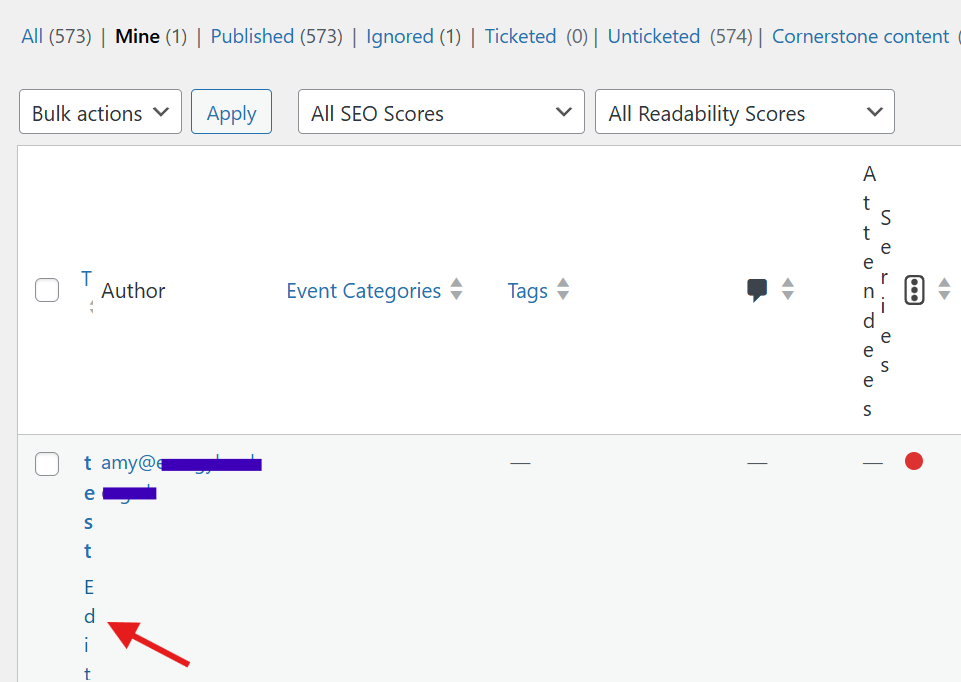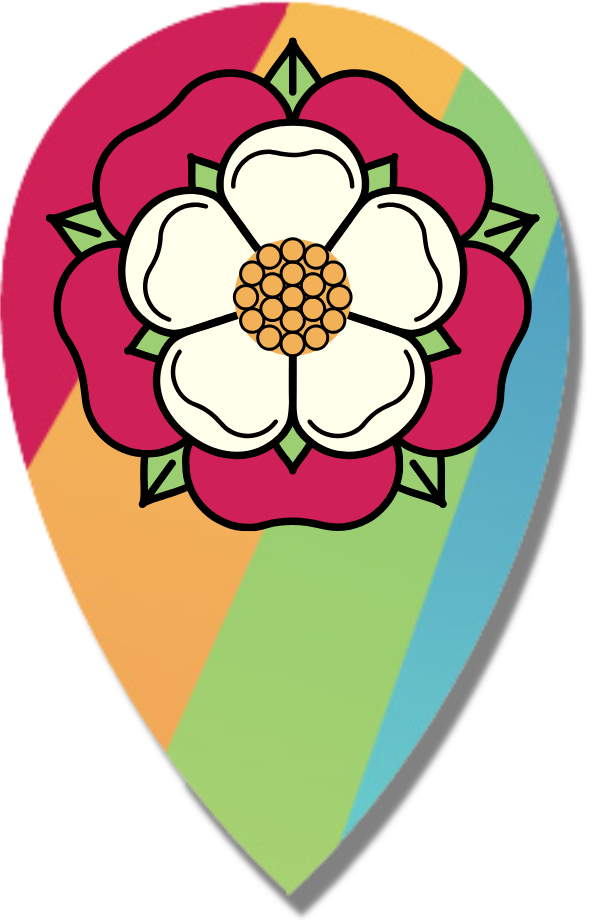Submit your event to the Things to do in Lancashire calendar
Log in, or don’t log in. It’s up to you.
If you would like to be able to edit your event later, please register/log in before submitting your event and follow the instructions below.
If you prefer not to register/log in, you can still add your events but you won’t be able to edit them later. You can email [email protected] for support.
If you share events through eventbrite, The Events Calendar, Meet Up or in ICS, iCalendar, google or outlook format we may be able to sync to your calendar. You can also send us a spreadsheet of all upcoming events to bulk upload. Email us for more info and to set up.
To upload editable events…
1. Register or log in
Choose the log in option above. If you haven’t already registered on this site, click to register.
Once you’ve logged in, you will be taken to the Event Submission page.
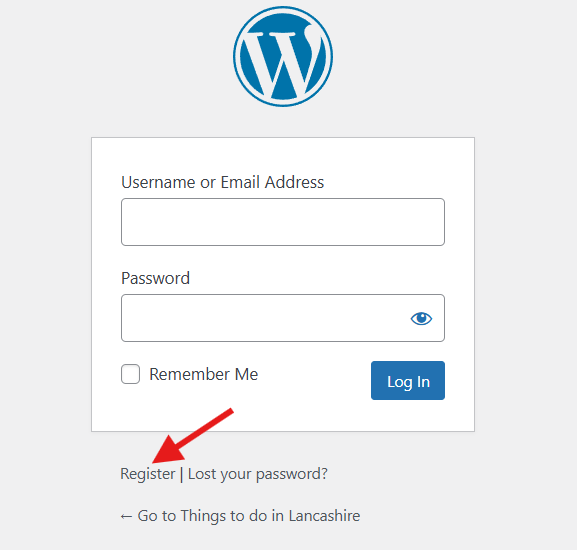
2. Add your event
You will go straight to the event submission form. Adding your event here is the easiest method. You can also add a new venue or organiser at the same time.
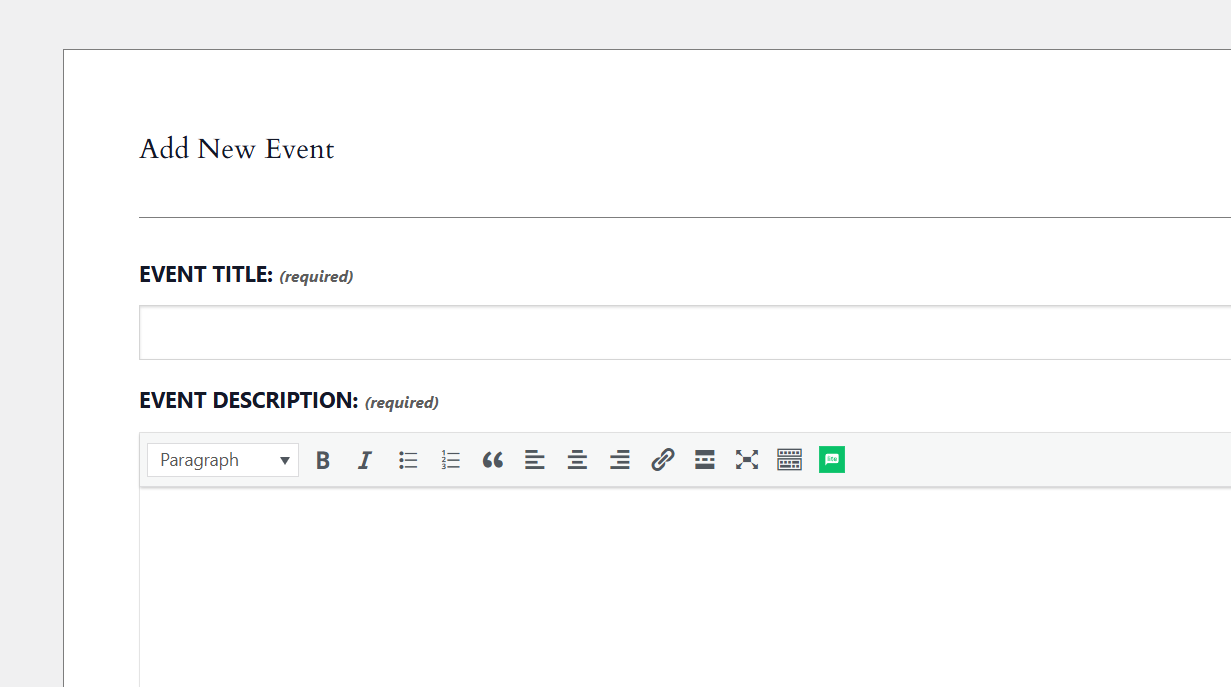
3. Edit your events
To edit your events, click on “Events” and go to, “Edit events” on the drop down. This will take you to a list of your events. Do not click on “view submitted events” (well you can, but you won’t see anything there).
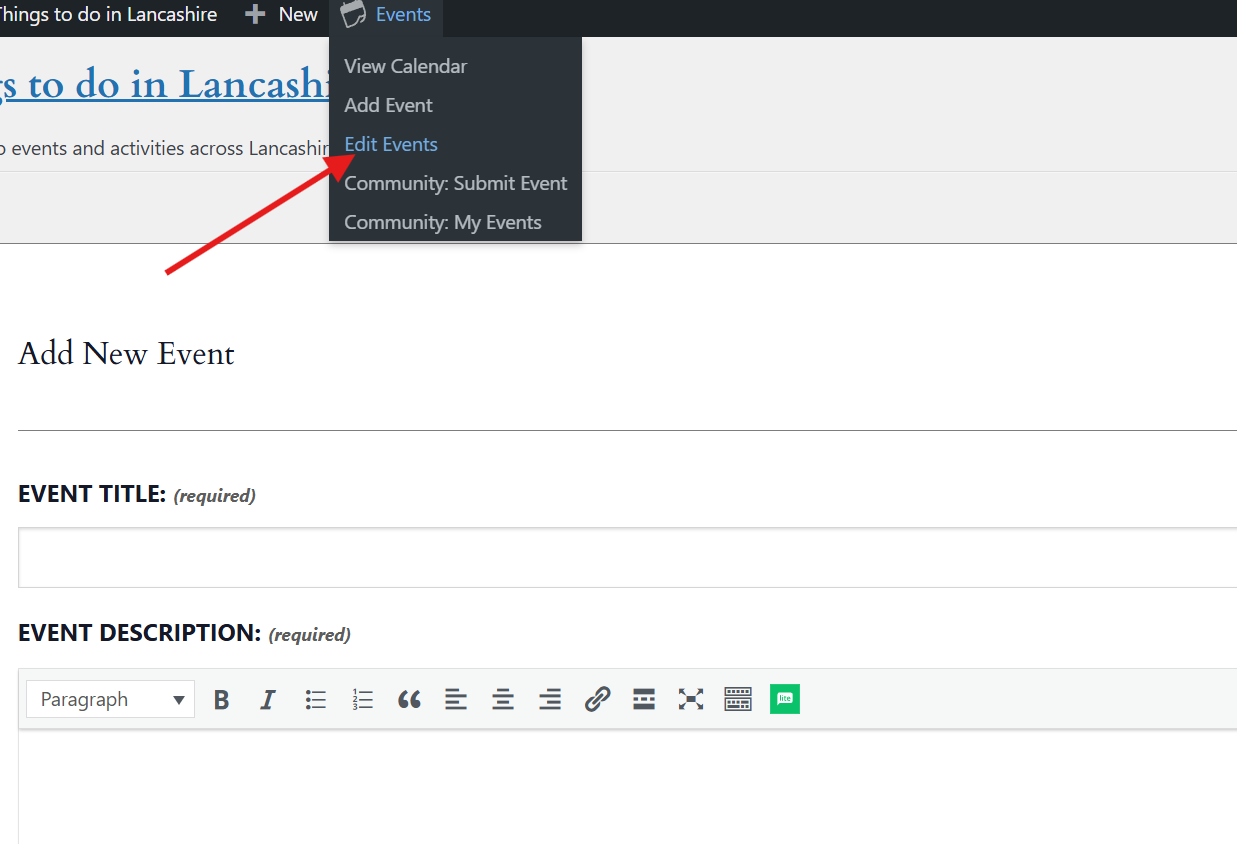
From here you can chose to edit your events. Make sure you click on the “Update” button when you’re done.